 Circunspecter's stuff
Circunspecter's stuff
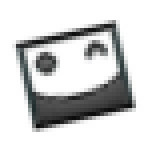
CKEditor Candimage
CKEditor plugin that allows upload and browse images.
Installation
- Copy the plugin to the
/pluginsfolder. - Enable the plugin:
config.extraPlugins = 'candimage';- Toolbar:
- Group:
candimage - Buttons:
candimagePropsOpen the image properties dialog.candimageUploadUpload image.candimagePickOpen the image browser dialog.
- Group:
[Installing plugins] [Toolbar customization]
Configuration
Required:
config.candimage = {
// Requests.
getUrl: '/get',
postUrl: '/upload',
deletetUrl: '/delete',
};- The
getrequest must return a JSON array of items containing, at least, the fields specified intplReplacements. - The
postrequest must return a JSON object with, at least, the fields specified intplReplacements. deletetUrlmay contain the{file}parameter, which will be replaced by the name of the image./images/{file}becomes/images/my-image-filename.
Optional:
config.candimage = {
// Image browser theme.
theme: 'grid',
// Show/hide advanced tab on Image dialog.
advancedTabHidden: true,
// CSS prefix.
cssClsPrefix: 'candimage',
// Fields to replace on the image template used by the browser.
// Default: specified by the theme.
tplReplacements: [],
// Requests.
deleteMethod: 'DELETE',
// Browser dialog properties.
picker: {
width: 600,
height: 400,
minWidth: 300,
minHeight: 200,
defaultContent: '...',
},
// One click upload using FormData interface.
// Override the method to use another system.
upload: function(editor) {},
// Upload callbacks.
uploadAlways: function(editor, result, textStatus, jqXHR, context) {},
uploadDone: function(editor, result, textStatus, jqXHR, context) {},
uploadFail: function(editor, jqXHR, textStatus, errorThrown, context) {},
// Browser callbacks.
pickerOnLoad: function(editor, dialog, container) {},
pickerOnShow: function(editor, dialog, container) {},
pickerOnResize: function(editor, dialog, container, e) {},
pickerImgClick: function(editor, container, img) {},
pickerImgDblClick: function(editor, container, img, buttons) {},
pickerOnOk: function(editor, dialog, container) {},
// Get images callbacks.
getImgsAlways: function(editor, result, textStatus, jqXHR, context) {},
getImgsDone: function(editor, result, textStatus, jqXHR, context) {},
getImgsFail: function(editor, jqXHR, textStatus, errorThrown, context) {},
// Render browser's image template.
applyTemplate: function(tpl) {},
// Confirm image deletion.
deleteImgConfirm: function(editor, container, $img, imgName) {},
// Delete image method.
deleteImg: function(editor, container, $img, imgName) {},
// Deletion callbacks.
deleteImgAlways: function(editor, $img, result, textStatus, jqXHR, context) {},
deleteImgDone: function(editor, $img, result, textStatus, jqXHR, context) {},
deleteImgFail: function(editor, $img, jqXHR, textStatus, errorThrown, context) {},
};- When overwriting a function is advisable to check the original code.
Themes
The themes define the appearance of the images browser. By default Candimage includes two themes: grid and list.
A theme consists of three files:
style.cssStyles used by the images browser.config.jsonSet properties liketplReplacementsorpicker.*.tpl-img.htmlBrowser’s image template.
Themes location: /plugins/candimage/themes.
Click on the next link to view the source code and a basic example.
comments powered by Disqus